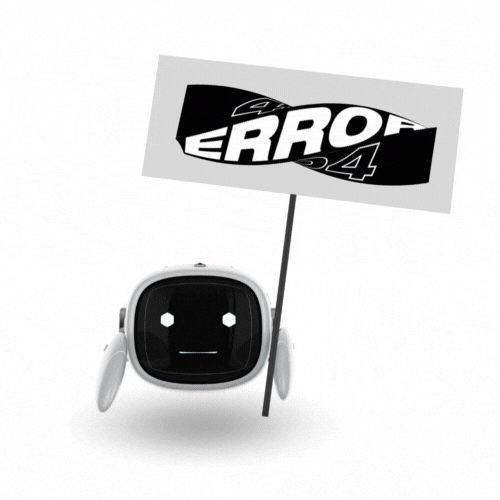
404
404
....Ooopsie! Something is missing!
....Ooopsie! Something is missing!
© Copyright 2023. AGENT by I Need Leads Ltd.
All Rights Reserved.
© Copyright 2023. AGENT by I Need Leads Ltd. All Rights Reserved.
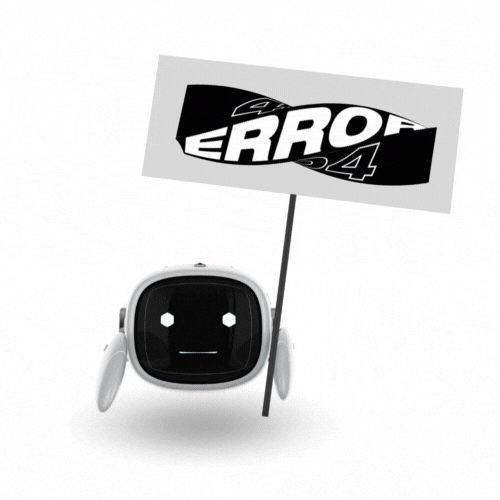
© Copyright 2023. AGENT by I Need Leads Ltd.
All Rights Reserved.
© Copyright 2023. AGENT by I Need Leads Ltd. All Rights Reserved.